The 4 Best PC Microphones
We were reviewing the large number of brands and models that exist, and it is really overwhelming to handle that much information, this could make choosing a good microphone for your PC a somewhat tedious task. With the guide, we have done the hard work for you, leaving you only the freedom to choose any of our four recommendations. We invite you to read and analyze this information and adapt your budget and your needs to the options in this guide, you will not regret it. The four models named here are of excellent quality, and reasonably priced. Without further ado, let's start with our analysis.
- Comparative Chart Of The 4 Best Microphones
- For PC
- 2.- Audio-Technica AT2020 USB Plus PC Microphone
- What are PC Microphones?
- Criteria for choosing a PC Microphone
- Why Buy Microphones for PC?
- Recommendation to buy Microphones for PC
- Important points I should know before buying Microphones for PC of any brand or model
- Which PC Microphone should I buy?
- Conclusion
- Comparative Chart Of The 4 Best Microphones
- For PC
Comparative Chart Of The 4 Best Microphones
For PC
1.- Blue Yeti USB Mic for Recording & Streaming on PC

Our choice for the best PC microphone is the Blue Yeti. Sound quality is not only excellent for its price, but it has enviable podcasting features. Whether you plan to use it for games, podcasting, voiceovers, YouTube videos, Skype calls, Hangouts, or all of the above, this microphone is great.
You can switch it between 4 modes so you can use it for solo talk, conference calls, in-person interviews, music recording and more, you can connect a pair of headphones and adjust the volume or change the sensitivity of the microphone.
It also comes with a nice solid base that allows the microphone to adjust to the correct position on your desk.
The quintessential microphone for streaming and amateur recording, the Yeti is the most successful, affordable, versatile and easy to set up, this microphone has become a gold standard by which all other microphones are judged, that's because the Yeti excels in almost every way.
It has clear, high-quality audio, simple controls ensure it is easy to adjust in the heat of the moment, a sturdy, streamlined design makes it very durable, its four multiple polar patterns mean it is customizable. In other words, this is the microphone you want.
Although the foam padding doesn't do much to soften the vibrations of the table, nothing can beat the Yeti for its price or versatility.
Buying Guide for the Blue Yeti USB PC Microphone
The Blue Yeti USB Microphone comes in twelve color options, zero latency control, gain, mute, and headphone volume controls, good voice performance, voiceovers, interviews, musical instruments, podcasting, conference calls, and field recordings.
Price-quality ratio
This is a microphone of excellent quality and an affordable price. It is our first recommendation because it is of great value for a fantastic price.
Highlighting Features
Twelve color options, zero latency control, gain, mute, and headphone volume controls.
Technical specifications
Where to Buy Blue Yeti USB Microphone?
This microphone is available from Amazon. Take a look at our table.
- Conjunto de tres cápsulas personalizado: micro USB para un sonido claro y potente con calidad de transmisión para YouTube, Twitch, podcasting, reuniones de Zoom, grabación de música y mucho más
- Software Blue VO!CE: eleva tus transmisiones y grabaciones con un sonido vocal nítido y entretén a tu público con efectos mejorados, modulación avanzada y muestras de audio de alta definición
- Cuatro patrones de captación: cardioide, omnidireccional, bidireccional y estéreo te permiten grabar de formas que normalmente requerirían varios micrófonos. Para voces, instrumentos y podcasts
- Controles de audio: el volumen de los auriculares, la selección de patrones, el silenciamiento instantáneo y la ganancia del micro te permiten controlar todos los niveles de grabación y audio
- Diseño ajustable: ajusta el micrófono a la fuente de sonido para obtener una calidad de sonido adecuada con el soporte de mesa ajustable y escucha tu voz en tiempo real sin retrasos
2.- Audio-Technica AT2020 USB Plus PC Microphone

The Audio-Technica AT2020USB Plus is a cardioid condenser microphone with USB output for easy connection to your computer. The built-in headphone jack allows you to directly control the microphone output without audible delay.
Adjust the headphone volume with an easy-to-use control on the front of the microphone. It also has a monitor mix dial.
The AT2020 is a classic vocal microphone that performs well above its price. It has a headphone jack so you can hear yourself speaking and a mix control that lets you mix audio from your computer. It comes with a USB cable, tripod mount, carry bag, and threaded mount to attach it to other desk mounts or arms.
Buying Guide for the Audio-Technica AT2020 USB Plus PC Microphone
The Audio-Technica AT2020 USB Plus is one of those microphones that are cheaper than the actual value they have. You can't get better quality for this low price.
Price-quality ratio
Great value for the price. It is a very good, high quality and robust microphone. And its price is cheap.
Highlighting Features
Two color options, compatible with Windows Vista, Windows 7, Windows 2000, Windows XP and Mac Os X. Headphone connection, Headphone volume controls.
Technical specifications
Where to buy the Audio-Technica AT2020 USB Plus PC Microphone?
This microphone is available from Amazon at a quite reasonable price.
- Conversor A/D de alta calidad, de 16 bit y frecuencia de muestreo de 44.1/48 kHz para ofrecer audio de gran calidad
- Jack para auriculares, con control de volumen, que permite monitorizar sin retardo la señal del micrófono
- El control Mix permite mezclar la señal del micrófono y el audio pre grabado
- Amplificador de auriculares interno, de alto nivel de salida, que proporciona una gran calidad y detalle musical, así como mayor volumen general
- Amplia y uniforme respuesta en frecuencia, ideal para podcasting, grabación en estudio doméstico, grabación en exteriores y voz en off
3.- Rode Podcaster Studio Custom Kit
 The Rode Podcaster Studio Custom Kit is the most professional in our selection. Mimicking the look of studio microphones and maintaining a reasonable cost, this is a good option for users who want to take their hobby further. Its sound quality goes beyond the competition.
The Rode Podcaster Studio Custom Kit is the most professional in our selection. Mimicking the look of studio microphones and maintaining a reasonable cost, this is a good option for users who want to take their hobby further. Its sound quality goes beyond the competition.
It might just have a polar (cardioid) pattern and some weird design options like smooth knobs, but this is still a brilliant choice for those who want to specialize in voice-over and streaming. The Rode Podcaster delivers studio-quality sound, without those outrageous studio-quality prices.
Buying Guide for the Rode Podcaster Studio Custom Kit
The Rode Podcaster Studio Custom Kit is a high-quality Studio Microphone with the convenience of USB connectivity. Ultra-low noise.
Price-quality ratio
Regarding the quality-price ratio, this microphone wins them all. Excellent microphone.
Highlighting Features
5V power, 20Hz-20kHz frequency response. Side Steering, Microphone Mix Control, Burst Protection, Tripod, Zero Latency Stereo Headphone Monitoring.
Technical specifications
Where to buy the Rode Podcaster Studio Custom Kit?
The Rode Podcaster Studio Custom Kit can be found on Amazon, its price seems quite acceptable.
No products found.
4.- Shure MV5 PC Microphone

The Shure MV5 is not only a good computer microphone, it is also Apple MFi certified. That means you can connect it directly to an iOS device without an adapter. It includes a USB cable and a Lightning cable, so you don't have to worry about the need to buy a separate conection.
It includes a headphone jack for monitoring, 3 preset DSP modes and is small enough to take with you. You can remove it from its holder and use it on a desk or table, which makes it even more portable.
Buying Guide for Shure MV5 PC Microphone
This is easily one of the best computer microphones for its price, and the ability to use it on your iPad or iPhone is truly a bonus.
Price-quality ratio
There is a good quality price relation. This is a high quality microphone at an unbeatable price. It is the cheapest microphone on our list. Shure truly made it worth it with this model.
Highlighting Features
Its three configurations, voices, plane and instrument, meet and exceed expectations.
Technical specifications
Where to Buy the Shure MV5 PC Microphone?
This Shure microphone is available from Amazon.
- Se conecta directamente a cualquier dispositivo USB o iOS lightning
- La cápsula microfónica personalizada aporta el mejor audio en su categoría
- 3 modos de preset DSP (voces, plano e Instrumento) para asegurar los mejores resultados, sea cual sea la aplicación
- Puede ser montado en el soporte incluido o directamente en cualquier trípode de cámara de 1/4"
- Disponible con acabado gris/plateado
What are PC Microphones?
PC microphones are responsible for transforming acoustic energy (your voice or sound that you play) into electrical energy and are able to process them, either as information to send over the Internet or to record. A good PC microphone must meet certain specific parameters. You must be able to pick up executable sounds with quality, but not pick up keyboard or mouse sounds. It should not be so big in space and volume, should be compact and light but not lose quality due to this.
PC Microphones should also be easy to connect, and of course meet the features you need it to. If you need it to record, studio type, it must meet all your recording requirements. If you are a gamer, you do not need such a demanding requirement to record, but a great transmission quality.
Criteria for choosing a PC Microphone
It is important to understand that gamers have different standards and needs for a microphone than unconditional audiophiles. A lot of gamers who use microphones know that the sound will be compressed and pumped through the internet anyway, so it will hit a performance drop point much faster than if you were recording in a studio. Although fidelity is important, there is much more to a great game and a live streaming microphone. Here are the criteria that are used to choose the best microphones.
Recording quality: Audio quality is not everything, but it is still the most important factor when testing a microphone. The point is, after all, finding a microphone that makes you sound good. Microphones should be tested in multiple configurations, although they should primarily be tested with the "cardioid" recording pattern when available. This pattern is designed to record only what is in front of the microphone and is the setting you will use 99% of the time when playing and broadcasting live. You also need to take into account how much the microphone perceives background noise or keyboard clicks.
Adaptability: Each person's desktop and configuration requirements are different, so it is important that a microphone performs well in several different scenarios. If a microphone sounds better than others, but only when it's in a shock mount suspended microphone stand, positioned exactly 15 inches away from your mouth, it's a hard choice to recommend. You need a microphone that sounds good in any circumstance, and one that you can adapt to what you need to use for, so that you can comfortably play your games and still sound good.
Form factor: This is not a fashion show, but the form factor is still something that matters. In the case of a standing microphone, you'll be looking at it every time you're sitting at your desk, and the pluggable microphones aren’t supposed to be too distracting. The form factor of a microphone can also play a role in how adaptable it is, as you will have to make room for it. As a transmitter, your microphone will also be in view of your audience, so its appearance is relevant.
Price: PC gamers will always try to get the best they can for less. It's easy to get lost in that much information, and it's easier to waste time and money trying to get the best equipment possible. But you must remember that you do not need the latest equipment for an audio studio, so the price must be for you, an important factor when analyzing a microphone.
You can keep going, finding better quality at a higher and higher price, so make sure you stay on budget. Price is also important when comparing what one option can offer over another.
Why Buy Microphones for PC?
In these times, it is essential to have a PC microphone. The infinity of applications that it can be used for makes it basic equipment on your PC table. There are even computers that have it integrated as part of the manufacturers to attend to that need from the start. However, these integrated microphones usually do not have the necessary quality.
Buying a good microphone for your PC is a must. And you'll find out when you test your sound with a low-end or low-quality microphone. A microphone for PC is used for studio recording activities, to record videos and uploading them to the network, to make podcasts, communicate online in your favorite games, with this said, any microphone shown in our list can be considered as a great investment.
Recommendation to buy Microphones for PC
Our recommendation is that the microphones you buy should be easy to connect. That is why we have made our entire selection with USB connections. It is the cheapest and most popular connection for PC microphones.
You should also remember that for the vast majority of activities you can do on your PC, high-end or professional equipment is not necessary. Good quality mid-range microphones are sufficient, unless of course you need to recreate a recording studio. Big words!
Important points I should know before buying Microphones for PC of any brand or model
Given the correct connector, you can connect almost any type of microphone to your PC. Traditional computer microphones connect to the microphone input or the line input of the sound card. However, many microphones completely bypass the sound card and connect via USB. You can even connect professional microphones to the computer via USB using a microphone preamplifier. We will look at some microphone connection settings.
USB microphones
A really neat solution for recording on your computer and one that offers a considerable improvement in quality over a generic combination of microphone and sound card. A USB microphone is a high-quality microphone that simply plugs directly into its USB port, perfect for musicians on the go with laptops, but also at home in the desktop music studio.
These are also a very good option to use in iPads and other tablets. USB microphones are compatible with PC and Mac operative systems; they only have to be connected so you can do your activity quickly. They represent excellent value because there is no requirement to purchase any additional hardware, and they are very easy to install and use.
Particularly good for vocalists who want to record on backing tracks are the microphones that have a headphone output because you can "monitor directly" through the headphones, in other words, you listen to the track while singing.
These are equally easy to set up and use, and will produce really good recording results. If you only want to make good quality recordings one track at a time, or if you are thinking about voiceovers for videos, you don't need to worry so much about the headphone output and you may prefer the features and equipment of the larger USB microphone.
As you choose your microphone, think about whether you need to buy a stand, discharge cradle, or recording booth at the same time. Unless you're using a dynamic handheld microphone, you'll need a stand, though you'll find that most USB microphones come with a small desk stand to get you started.
USB vs. microphones Sound card microphones
One of the most important decisions you need to make when choosing a microphone is whether you want one that connects to your computer's sound card inputs or one that connects to a USB port. The microphones that connect to the inputs of the sound card are easy to use and connect.
However, they also work through your computer's sound system. If you have a good sound system, they can provide excellent audio quality, but with a computer that has low-quality sound or has noise and interference, a sound card microphone won't sound very good. USB microphones contain their own processors to convert your analog signals to digital stream.
USB audio interface
What if you want more than a USB microphone? You may want to start a small home studio with more features than just a microphone input. Well, the next thing to look at is a dedicated USB audio interface that is specifically designed to allow the connection of a microphone (or multiple microphones), and generally other instruments as well.
These USB audio interfaces already have the necessary preamps and software to give you a very high quality recording result on a PC or Mac without the need to install a PCI sound card, so they are also great for mobile recording on a laptop, and easily transferable if you upgrade your system in the future, but you'll need to purchase a separate microphone and cables if you don't already own them.
Many interfaces feature a mic preamp and line / guitar gain, making them perfect for vocalists, guitarists, and other instrumentalists. Check if the device you are looking at has phantom power or not, and remember that you will also need an XLR cable to connect the microphone to the interface, and powered headphones or speakers to monitor. The sound will come from the interface, not from your computer, so if you are currently listening through your computer speakers, you should take this into account.
If you need a phantom powered interface (most condenser microphones require this unless they are self-powered), make sure the interface you choose has a phantom switch or you will have to purchase a separate power supply. While you're checking this out, think about the many mic / line inputs you need, and also what software comes with the audio interface for a one-stop recording solution.
Some interfaces also have MIDI input / output, so you can also connect a keyboard or digital piano to make them truly versatile and multifunctional.
Microphones and Headphones
The headphones combine a single monophonic earphone or a double stereo earphone with a boom microphone. They allow listening and speaking at the same time and are suitable for applications where you need to record only one person at a time and want to use headphones. Traditional applications for headphone microphones include multiplayer computer games and computer telephony.
Desktop microphones
Desktop-mounted microphones and their monitor-mounted cousins were popular before monitors came with pre-installed microphones. While a desktop-mounted microphone can be an inexpensive unit that plugs into your sound card and offers adequate quality voice reproduction, it can also be a specialized unit for high-quality voice recording for podcasting. Others are designed for use in conferences so that they can pick up multiple people at once. The capabilities of a traditional microphone are limited only by your needs and your budget.
Professional microphones
If a computer microphone is not good enough for your needs, you can use a professional microphone on your computer. To connect a microphone that requires a power source, as many professional condenser microphones do, or that uses a three-pin XLR connector, you can use a microphone preamplifier. Some connect to the computer's USB port. Alternatively, you can also install an internal sound card in your computer that offers high quality audio connections for microphones and preamps.
Microphones for streaming, games and podcasting
The best microphones for streaming, gaming and podcasting will depend on what you want to achieve. Do you need a device specifically for voice-over? Are you going to record several guests at the same time? These are all important aspects to consider, most microphones are better at one particular task than another.
Once you have found the correct microphone, grab a capture card to complete your streaming setup. Regardless of what you want it to do, we'd say the best microphone for streaming, gaming, and podcasting would work with USB. These are probably the easiest to use, easy to carry, and much more affordable than studio-worthy setups. We would also recommend paying attention to the polar patterns of the microphone. These determine where the microphone will record and / or pick up the best sound. The most important polar patterns to consider are:
- Cardioid: Captures everything in front of the microphone. Good for voice-over, streaming or music.
- Bidirectional: Record sound in front of and behind the microphone. Perfect for interviews.
- Omnidirectional: collects audio from all directions. Ideal for a multi - guest podcast.
Some microphones have more than one polar pattern, and are worth considering. Being able to change patterns easily to suit your needs is useful if you are creating different content.
What is a phantom power?
In most condenser microphones, a power source is needed to maintain an electrical charge between the internal elements. Many of the preamps and audio / MIDI interfaces have a built-in AC power supply for use by a condenser microphone.
This is called a phantom power supply, which means that electrical energy is carried over the cable that connects the microphone to the preamplifier or interface. Most condenser microphones require a phantom power supply, but dynamic microphones do not.
What is a preamplifier?
A preamplifier is a device that amplifies the signal from your microphone so that it is strong enough that it can be used by the computer. You can buy a versatile external interface that combines a sound card and a preamplifier, connecting through the USB port. The other option is to buy a dedicated preamp or mixer with the appropriate signal.
How to connect a microphone to a PC or laptop?
Whether you play, sing or make vocal recordings, we’ll tell you how to connect the microphone to your PC. One of the most frequently asked questions is how to connect a microphone to a computer or laptop and start making audio recordings. Almost all computers have a microphone port (nowadays it is often combined with a headphone port), so it should be possible to directly connect a dynamic microphone if you have the right connector for the jack.
However, while using this method will be appropriate for beginners and those who record for their personal use only, musicians, video makers, and podcasters who want more professional sound will likely be disappointed in the quality of this method. They may also find that the recording capacity of the sound card built into the computer is not very good. That is why with a USB connection you forget about all that. A PC microphone with USB connection is very easy to connect. Just add it to the USB connection of your PC and voila.
Which PC Microphone should I buy?
So do you need a computer microphone? Many laptops come with built-in microphones, but are generally nothing to celebrate. If you have a desktop PC, they often don't come with a microphone.
So which one should you get? Our first choice for a computer microphone is the Blue Yeti. However, it really depends on your usage and budget. All of these are excellent desktop microphones for a variety of uses.
The quality of microphones generally increases with the price, so for the most part your budget will determine how good it will sound. You should also consider the type of entry you are using. USB and 3.5mm are common connections that work with both Mac and PC.
Finally, portability. Some of these microphones are ideal for traveling. All the computer microphones listed here comes with detachable or built-in stands so you don't have to worry about keeping them standing on your desk.
All of the above are well-reviewed and highly rated USB microphones, robust and easy to set up and use, ready to go. They are a really cost-effective way to start your recording studio at home on a modest budget.
Conclusion
You may also be interested in reading about microphones for gamers.
To conclude, our selection of microphones can help you make a wiser decision, which can be considered important for the full enjoyment of your activities on the PC. With any of the equipment on our list, you can exceed your expectations, since they are very good microphones with great accessibility.
Our selection was based on the analysis of the most outstanding characteristics of each microphone, its strengths and weaknesses, as well as the opinion and evaluation of many users. This is also influenced by the manufacturer's brand support, ease of installation and aesthetic design. If you have any comments that may complement the information, or any questions, you can write to us without hesitation. Good luck in your purchase.
Comparative Chart Of The 4 Best Microphones
For PC
Última actualización el 2024-07-27 / Enlaces de afiliados / Imágenes de la API para Afiliados
Si quieres conocer otros artículos parecidos a The 4 Best PC Microphones puedes visitar la categoría Uses.
Leave a Reply



¡Más Contenido!